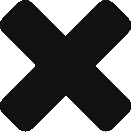Error: Permission denied waiting for SSH when VSD not installed using MetroAE
MetroAE does not require that you have used it to install when you want to use it for upgrade or health checking. We 100% support working for this use case. There is an additional requirement for such a use case, however: You must manually copy ssh keys to the Nuage components before executing MetroAE.
You must manually copy under these conditions:
- Your Nuage deployment was installed without using MetroAE
- Your Nuage deployment was installed *using* MetroAE, but you are executing the ./metroae command from a different MetroAE host
In these cases, you must manually copy your MetroAE user’s ssh public key to the VSD and the other Linux-based components. This also applies to your Linux-based hypervisors. For example:
ssh-copy-id root@vsd.host.name
When the ssh key has not been copied, we can see errors such as this one, waiting for SSH on the VSD:
./metroae vsp_preupgrade_health -vvvv
fatal: [host.domain.com -> localhost]: FAILED! => {
"attempts": 20,
"changed": true,
"cmd": [
"ssh",
"-oStrictHostKeyChecking=no",
"-oPasswordAuthentication=no",
"root@1.1.1.1",
"exit"
],
"delta": "0:00:00.095693",
"end": "2018-12-03 14:29:06.209871",
"failed": true,
"invocation": {
"module_args": {
"_raw_params": "ssh -oStrictHostKeyChecking=no -oPasswordAuthentication=no root@1.1.1.1 exit",
"_uses_shell": false,
"chdir": null,
"creates": null,
"executable": null,
"removes": null,
"stdin": null,
"warn": true
}
},
"msg": "non-zero return code",
"rc": 255,
"start": "2018-12-03 14:29:06.114178",
"stderr": "Permission denied (publickey,gssapi-keyex,gssapi-with-mic,password).",
"stderr_lines": [
"Permission denied (publickey,gssapi-keyex,gssapi-with-mic,password)."
],
"stdout": "",
"stdout_lines": []
}
This error will be resolved when the key has been copied.