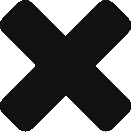Everything You Need To Know About MetroAE Config
With the release of MetroAE v4.1 comes MetroAE Config, the newest tool in the MetroAE platform. MetroAE Config is a command-line-driven tool that allows users to create and delete VSD configurations. Documentation can be directly downloaded under the “Documentation” dropdown on the website homepage as well as within the MetroAE container after its installation and setup. Information about the container can be found at the bottom of this page.
Key information:
- MetroAE Config is delivered in the container-based version of the MetroAE platform. All necessary components are provided within the container and during the MetroAE Config setup process
- MetroAE Config is a data driven tool, which means no code needs to be written by the user. All data needed for a VSD configuration can be provided by the user within a YAML or JSON data file. Feature Templates provided by the Nuage Automation Team are shipped with the tool and define the required data needed for a specific VSD configuration
Installation Instructions:
MetroAE is available via Docker container or clone of a github.com repo.
Installation of the Docker Container
- Obtain the latest `metroae` script from github.com
- Copy `metroae` to /usr/local/bin on your Docker host
- Execute `metroae container setup`
During the setup, you will be prompted to choose your setup type from among Deploy, Config, or Both. Select Config or Both to have access to MetroAE Config capabilities.
Once the setup is complete, you will have access to the full documentation under the directory you specified during setup.
For more information, check out https://github.com/nuagenetworks/nuage-metroae/blob/master/Documentation/DOCKER.md.